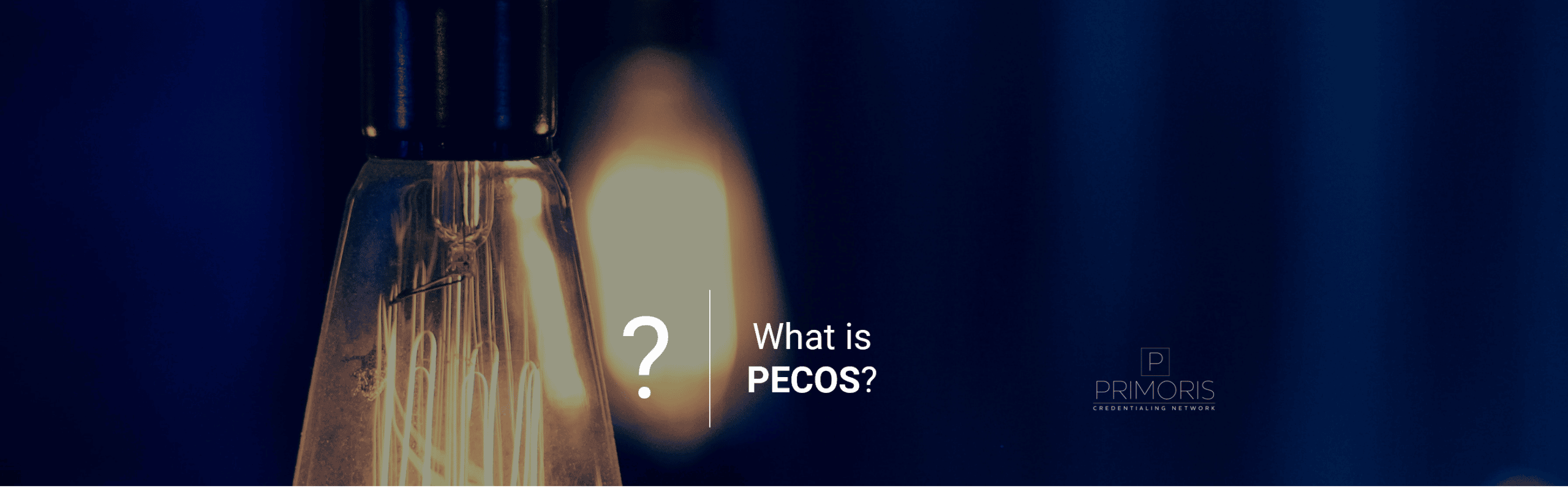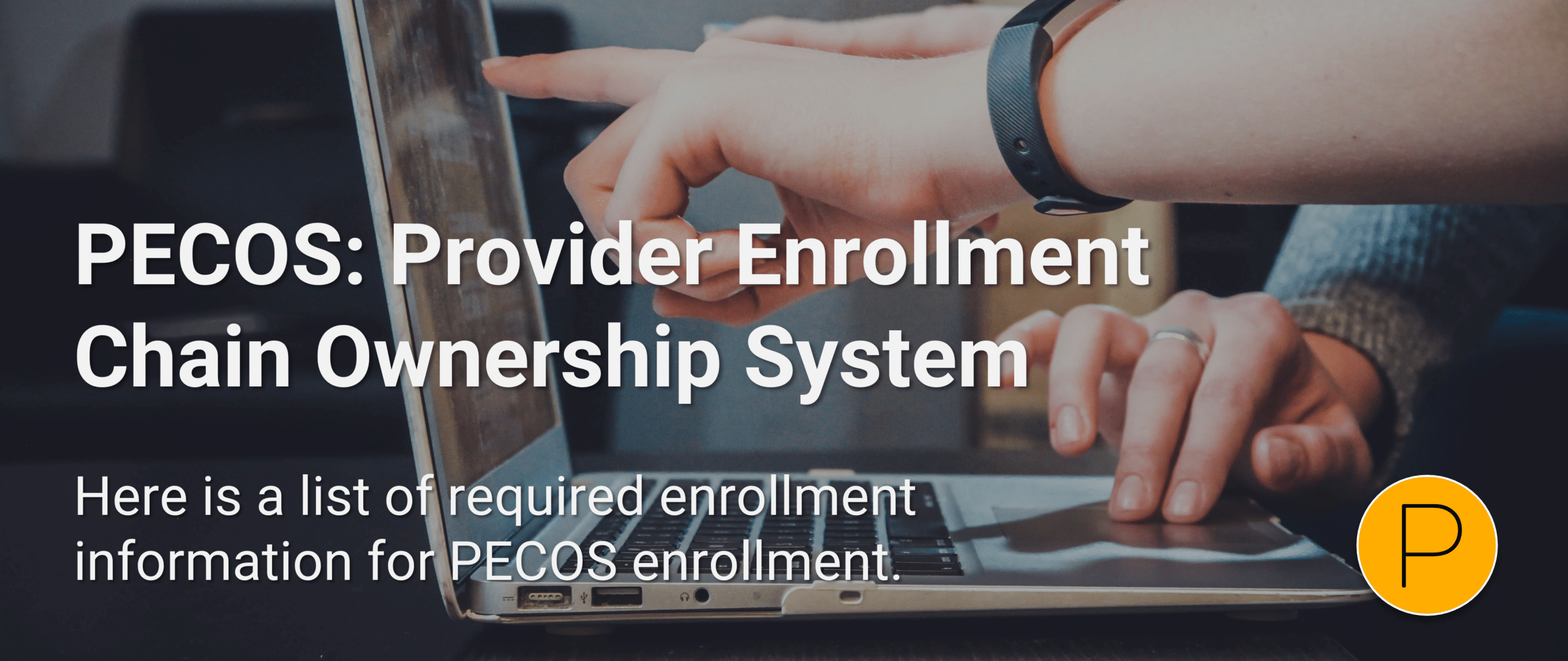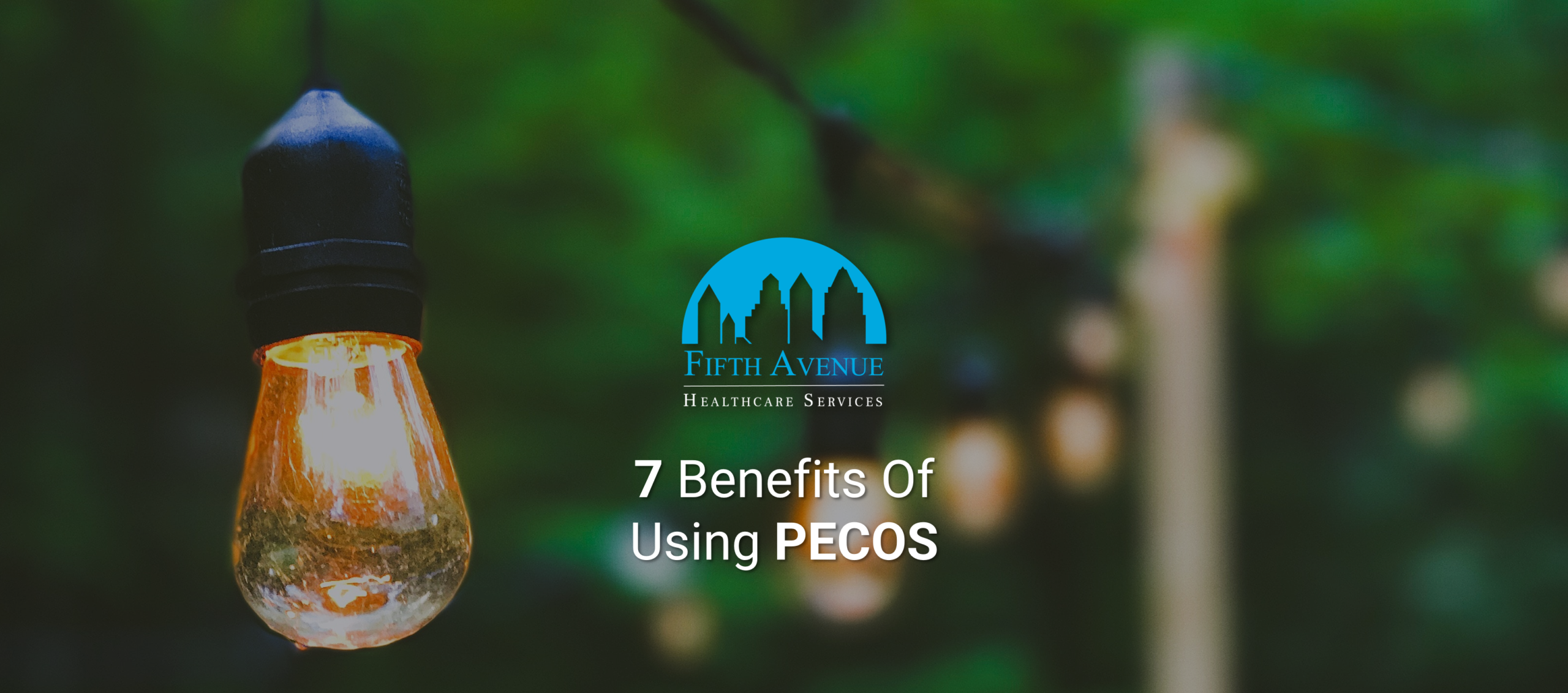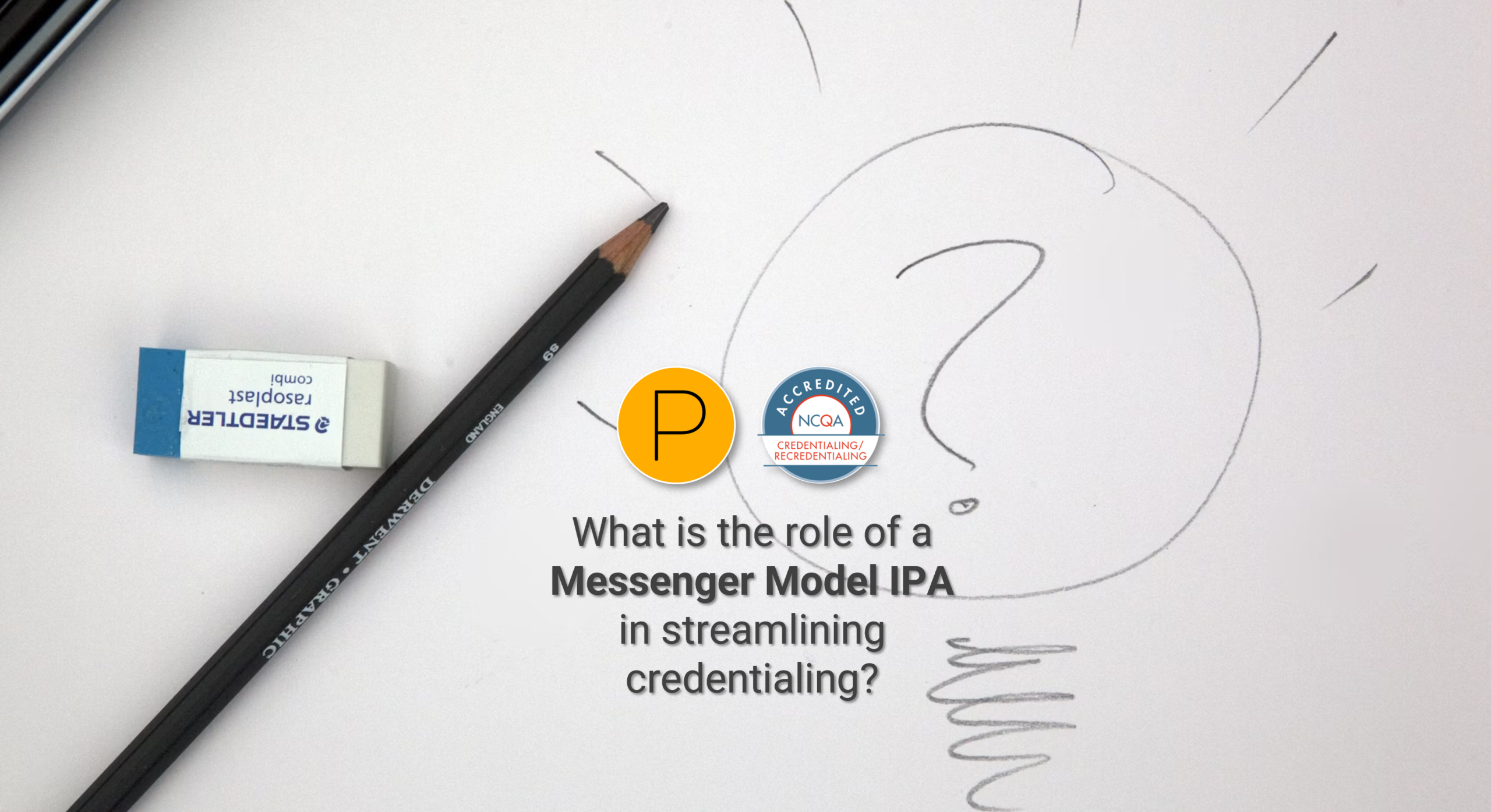In 2010, the Patient Protection and Affordable Care Act came into effect, requiring all providers who order or refer health care services or supplies to be enrolled in Medicare or opted out. To facilitate this process, the Centers for Medicare & Medicaid Services (CMS) introduced PECOS, the Provider, Enrollment, Chain, and Ownership System.
PECOS revolutionized the enrollment and management of healthcare providers in the Medicare program. This comprehensive guide will explore PECOS in depth, including its benefits and how to enroll, renew, withdraw, and verify Medicare application status. Let’s unlock the full potential of PECOS and delve into the intricacies of this essential tool.
What is PECOS?
PECOS, short for Provider, Enrollment, Chain, and Ownership System, is a digital platform introduced by CMS to streamline the enrollment and management of healthcare providers participating in the Medicare program.
It was established in response to the Patient Protection and Affordable Care Act, which mandated that all providers who order or refer healthcare services or supplies must be enrolled in Medicare or opted out.
Key points about PECOS:
Paperless Efficiency: PECOS is a paperless system designed to process Medicare enrollment applications faster and more efficiently than manual methods.
Not for Patients: PECOS is primarily intended for healthcare professionals and organizations. It is a tool for providers to enroll, renew, withdraw, and manage their Medicare participation.
Government Oversight: The federal government uses PECOS to maintain a national healthcare provider database, helping detect and prevent fraud and abuse within the Medicare program.
Not an Insurance Provider: It’s important to note that PECOS does not provide Medicare insurance, nor does it function as a referral agency. Instead, it focuses on provider enrollment and management.
Now that we have an overview of PECOS let’s explore its various functions and benefits.
How to Enroll in PECOS
Before diving into the benefits of using PECOS, let’s understand how healthcare providers can enroll in this vital system. The enrollment process is essential for providers looking to participate in the Medicare program.
What does a provider need to enroll in PECOS?
- Create an Identity and Access Management System Account: Providers must create an account in the Identity and Access Management System before enrolling in PECOS. This account grants access to PECOS and other important systems, such as the National Plan and Provider Enumeration System (NPPES).
- Ensure an Active National Provider Identifier (NPI): Providers must have an active NPI to enroll in PECOS. The NPI is a 10-digit number used for identification and is essential for Medicare enrollment.
- Provide Personal Identifying Information: This includes legal names on file with the Social Security Administration, a Tax Identification Number (TIN) or Employer Identification Number (EIN), depending on the enrollment type, and certification information.
- Certification Information: Providers must provide certification information, including a certification number, original effective date, and the state where it was issued.
- Final Adverse Actions: Information regarding any final adverse actions, such as a Medicare-imposed revocation of billing privileges, suspension of a healthcare license by a state authority, revocation or suspension by an accreditation organization, or conviction of a Federal or State felony offense within the last ten years before enrollment or renewal.
- Practice Location Information: This includes specific payment and medical record storage details.
- Billing Agency Information: Providers should include billing agency information if applicable.
- Electronic Funds Transfer Documentation: Providers and suppliers should have documentation proving they can receive Medicare Part A and B payments directly into their respective bank accounts.
Once these prerequisites are met, providers can access PECOS and initiate enrollment. PECOS offers various resources, including step-by-step video tutorials, to assist users during their initial enrollment.
7 Benefits Of Using PECOS
PECOS offers numerous benefits to healthcare providers and organizations participating in the Medicare program. Let’s explore seven critical advantages of using the PECOS tool:
- Streamlined Enrollment Process: One of the primary advantages of PECOS is its ability to streamline the Medicare enrollment process, unlike traditional paper applications, which can be time-consuming and prone to errors. PECOS offers a digital platform that simplifies the submission of enrollment applications. This efficiency accelerates enrollment, allowing providers to start participating in the Medicare program more quickly.
- Real-time Updates: PECOS provides real-time updates on the status of Medicare applications. Providers can track the progress of their applications, ensuring transparency and reducing uncertainty. Real-time updates also enable providers to address any issues promptly, preventing delays in Medicare enrollment.
- Secure and Accessible Documentation: The platform allows providers to securely upload and store essential documents, such as certifications and practice location information. This central repository of documentation simplifies the management of Medicare enrollment records and ensures that all required documents are readily accessible when needed.
- Efficient Renewals: Maintaining Medicare billing privileges requires periodic renewals, typically every five years for most providers. PECOS simplifies the renewal process by allowing providers to review and update their information electronically. This efficiency ensures that providers can continue to bill Medicare without interruptions.
- Fraud Prevention: PECOS is crucial in preventing Medicare fraud and abuse. The system can detect and deter fraudulent claims by maintaining an accurate database of eligible providers and regularly updating it. This benefit safeguards Medicare funds and ensures they are directed toward legitimate healthcare services.
- Direct Communication with Medicare Contractors: Efficient communication with Medicare contractors is essential for addressing issues, obtaining clarifications, and resolving enrollment-related queries. PECOS provides secure channels for providers to interact directly with contractors, reducing administrative hurdles and facilitating smoother interactions.
- Comprehensive Educational Resources: Staying informed about Medicare policies, procedures, and updates is vital for providers. PECOS offers a wealth of educational resources, including webinars, training modules, and documentation. These resources empower providers to enhance their understanding of Medicare regulations, ultimately leading to smoother enrollment and compliance.
Renewing Medicare Enrollment Using PECOS
Healthcare providers and suppliers must periodically renew their Medicare enrollment records to maintain their Medicare billing privileges. Providers and suppliers typically revalidate every five years, while durable medical equipment, prosthetics, orthotics, and supplies (DMEPOS) providers must revalidate every three years.
To renew Medicare enrollment using PECOS, follow these four steps:
- Review Current Information: Log in to PECOS and review your current information, ensuring that all details are accurate and up to date.
- Upload Supporting Documents: If any supporting documents are required for your renewal, such as certifications or licenses, you can securely upload them within PECOS.
- Electronically Sign and Submit: Complete the renewal process by electronically signing and submitting your renewal application through PECOS.
- Monitor Renewal Status: After submission, you can monitor the status of your renewal application through PECOS to ensure it is processed successfully.
Providers should be aware that failing to update their Medicare enrollment records on time can result in holds on Medicare reimbursements or the deactivation of their Medicare billing privileges. Medicare typically sends renewal notices via email or postal mail approximately four months before the renewal due date.
Withdrawing From Medicare Using PECOS
Healthcare providers may have various reasons for withdrawing from Medicare, such as retirement, changing employment, closing their practice, or relocating to another state. If providers no longer wish to participate in the Medicare program, they must complete the withdrawal process within 90 days using PECOS.
Failing to withdraw could lead to fraudulent billing or the revocation of Medicare billing privileges. PECOS simplifies the withdrawal process by providing clear instructions and resources. If online withdrawal through PECOS is not feasible, providers can complete and submit a paper application for withdrawal.
Searching and Viewing PECOS Medicare Application Status
For providers who need to check their Medicare application status, PECOS offers the PECOS Self-Service Application.
To access your application status, you will need the following information:
- Legal Business Name
- Taxpayer Identification Number (TIN) Type: EIN or SSN
- TIN: 9 digits without special characters
- Enrollment State
- National Provider Identifier (NPI): 10 digits
- Medicare ID
- Web Tracking ID: begins with the letter T followed by 15 digits
4 ways to verify PECOS enrollment and check Medicare application status:
- Search PECOS: Providers can search the national file of physicians and non-physician practitioners eligible to order and refer to the Medicare program with current enrollment records in Medicare. This list is available through the Order and Referring on the CMS website and includes physicians’ National Provider Identifiers (NPIs) and their legal names, sortable alphabetically and numerically. Name suffixes are not displayed, and deceased practitioners are omitted. CMS updates these reports weekly.
- Log In to PECOS: Providers can log in to PECOS to view their status and specialty type. An active user ID and password are required to access PECOS, which providers can obtain through the Identity and Access Management System. Providers with multiple NPPES IDs can log in with all IDs to check for a PECOS enrollment record. If not enrolled in Medicare, providers can initiate enrollment through their PECOS account.
- Search the List of Pending Applications: If providers believe that an enrollment application has been submitted but no enrollment record exists in PECOS, they can search the list of pending applications. These lists are available on the CMS website and include Pending Initial Logging and Tracking for Physicians and Non-Physicians. These lists are compiled to allow individuals to verify that an application has been submitted and is awaiting processing. Like the search for enrolled providers, these lists contain NPIs and legal names, sortable alphabetically. Name suffixes are not displayed, and CMS updates these reports weekly.
- Contact Primoris Credentialing Network: Primoris Credentialing Network, one of the largest credentialing IPAs in the United States, specializes in provider enrollment. Providers can contact Primoris via phone, text, or email for assistance in verifying PECOS enrollment. Primoris Credentialing Network’s trained specialists can provide information quickly, simplifying the verification process and saving time and effort.
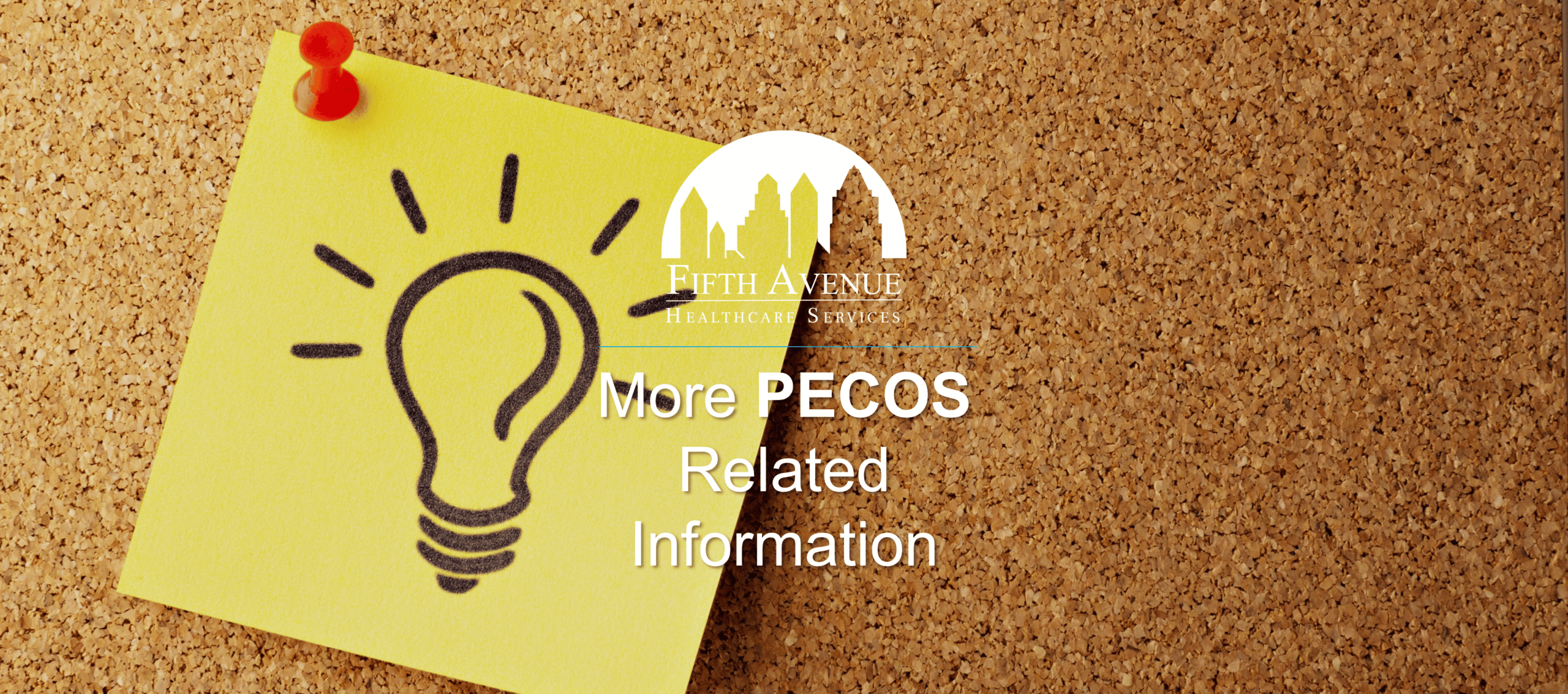
PECOS Medicare Application Status Designations
Understanding the nuances of each PECOS Medicare application status designation is vital for providers. Here, we provide detailed explanations for each designation to ensure clarity and comprehensive understanding:
- Approved: The “Approved” status signifies that healthcare providers have successfully met all the stringent Medicare rules and regulations necessary to participate in the program. Providers with this designation are eligible to receive a Medicare billing number and are granted Medicare billing privileges. This status instills confidence in providers and Medicare beneficiaries, reflecting compliance with the program’s high standards.
- Denied: The “Denied” status indicates that providers do not meet the necessary qualifications or have encountered specific disqualifying factors that prevent their participation in the Medicare program. Common reasons for denial may include incomplete documentation, licensing issues, or application discrepancies. Providers with this status must address the underlying issues before reapplying for Medicare enrollment.
- Opt-Out: The “Opt-Out” status reflects a deliberate choice by healthcare providers not to enroll in the Medicare program. Providers with this status have consciously decided to opt out of Medicare participation, often due to alternative healthcare arrangements, such as concierge medicine or personal preferences. Opting out of Medicare entails adhering to specific regulations and requirements, including private patient contracts.
- Revoked: Providers with a “Revoked” status have experienced the termination of their Medicare billing privileges. This status can result from various factors, including non-compliance with program requirements, regulatory violations, or fraudulent activities. The “Revoked” status indicates that the provider’s participation in the Medicare program is no longer valid, and they may face legal consequences.
- Deactivated: Providers with a “Deactivated” status indicate they are not actively rendering services to Medicare patients. This status often arises due to changes in practice focus or specialization that no longer align with Medicare services. Providers may choose to deactivate their Medicare billing privileges when they transition to a different healthcare sector or retire from practice.
- Deleted: A “Deleted” status signifies that a Medicare contractor has removed the provider’s enrollment submission from the system. This removal may occur due to various factors, including duplicate submissions, administrative corrections, or other anomalies in the enrollment process. Providers with this status should liaise with the appropriate authorities to address any outstanding issues before reapplying for enrollment.
- Rejected: Providers with a “Rejected” status have encountered issues with their enrollment application, leading to non-processing. Common reasons for rejection include incomplete information, missing documentation, or failure to meet specific deadlines. Providers with this status must carefully review the reasons for rejection and rectify the issues before reapplying for Medicare enrollment.
- Withdrawal of Application While in Process: The “Withdrawal of Application While in Process” status is applied when a provider initiates the withdrawal of their enrollment application before processing is completed. This status allows providers to disassociate from the Medicare program when necessary, such as in cases of practice closure, relocation, or career changes. Providers should ensure that all relevant steps are followed to complete the withdrawal process effectively.
Explanation of Medicare ID Numbers
Medicare assigns unique identification numbers to providers based on the services they offer. Let’s delve deeper into the specifics of these Medicare ID numbers:
Online Survey Certification and Reporting (OSCAR) Number (Part A): This number is allocated to providers offering Part A services. It is primarily associated with facilities such as hospitals, skilled nursing facilities, and hospices. The OSCAR number is administered via the system, ensuring that Part A providers have a dedicated identifier for their services.
Provider Identification Number (PIN) (Part B): Part B providers receive the Provider Identification Number (PIN) from their respective Medicare contractors. This number is associated with providers offering Part B services, which include outpatient services, physician services, and durable medical equipment suppliers. The PIN serves as a crucial identifier for Part B billing and services.
Ownership Changes
Providers seeking information about ownership changes and hospital changes of ownership should contact their Medicare fee-for-service contractor or the CMS Regional Office. These entities possess the expertise and resources to provide accurate guidance and information regarding the process.
Ownership changes can have significant implications for providers, and understanding the steps involved is essential for a smooth transition.
PECOS User IDs and Passwords
While PECOS user IDs cannot be changed, providers can change their passwords at the PECOS login screen. This feature enhances security and ensures that providers can maintain control over their account access. Providers must safeguard their user IDs and passwords to prevent unauthorized access and maintain the integrity of their Medicare enrollment data.
PECOS and Medicare Enrollment
Enrolling with PECOS is a critical step in ensuring Medicare patients receive high-quality care while safeguarding the integrity of the Medicare program.
Partnering with an experienced credentialing organization like Primoris Credentialing Network can expedite the Medicare enrollment process and minimize administrative burdens. Primoris Credentialing Network specializes in provider enrollment, offering access to over 54 health plan and network provider enrollment options.
About Fifth Avenue Healthcare Services
Fifth Avenue Healthcare Services is an NCQA Credentialing Accredited, distinguished family of healthcare companies dedicated to quality, accreditation, and unwavering support for healthcare providers.
Our commitment to excellence extends across our sister companies, including 5ACVO (specialists in credentialing and primary source verification), Fifth Avenue Agency— (experts in MPLI and medical malpractice insurance), and Primoris Credentialing Network (provider enrollment specialists offering access to 54+ health plan and network provider enrollment options).
For comprehensive information about Fifth Avenue Healthcare Services and our unwavering dedication to healthcare excellence, please visit FifthAvenueHealthcareServices.com or Contact Us.