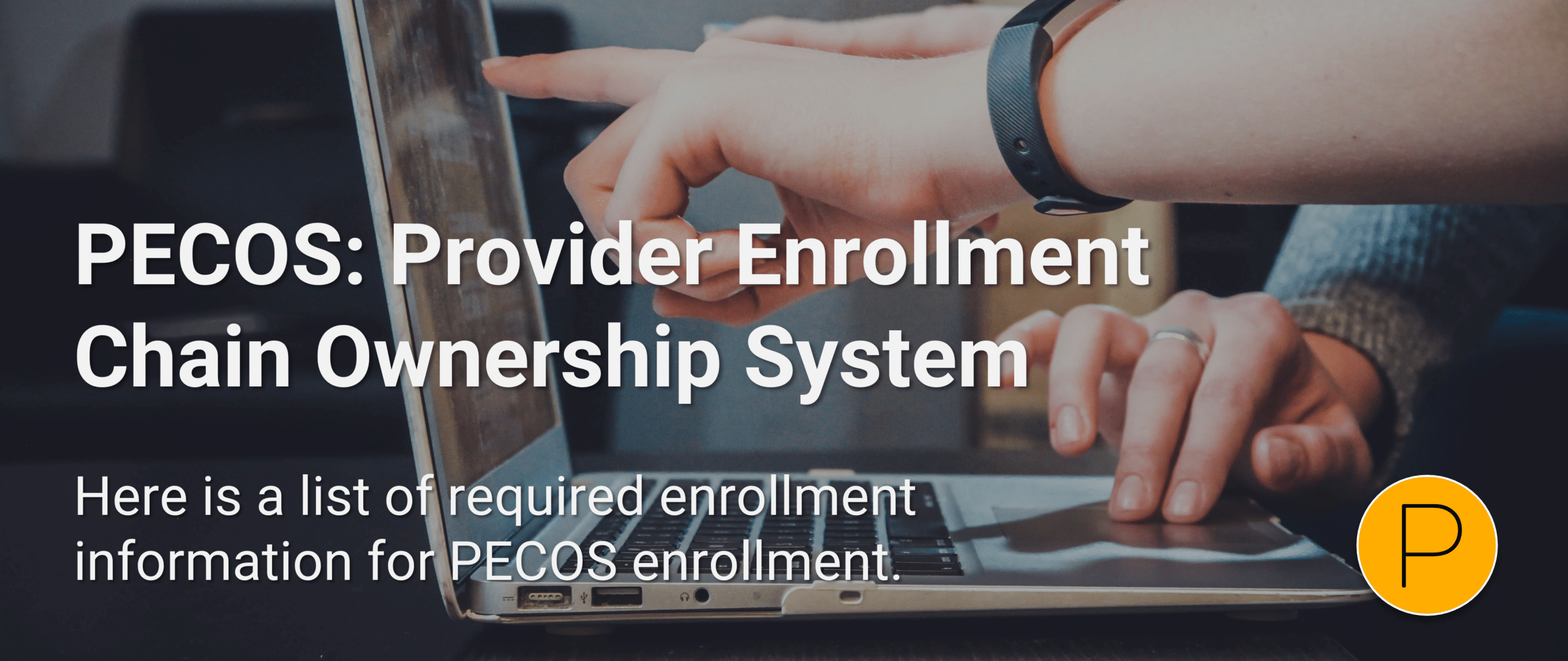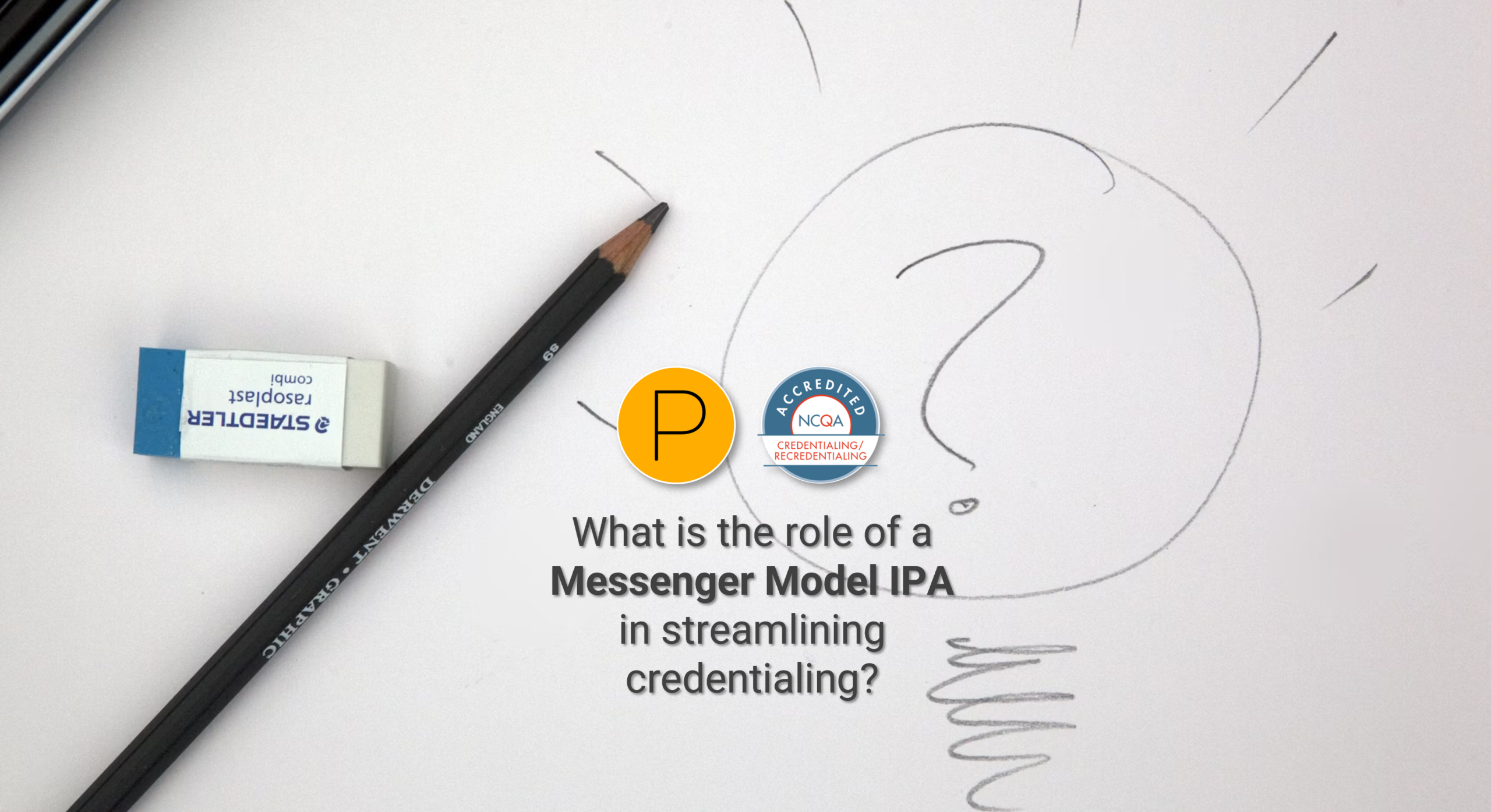The Patient Protection and Affordable Care Act requires all healthcare providers who order or refer healthcare services or supplies to be enrolled in Medicare or have opted out. They can perform either action online with PECOS, the Provider, Enrollment, Chain, and Ownership System. PECOS is on the Centers for Medicare & Medicaid Services (CMS) website. Providers can use PECOS to enroll as a Medicare provider, renew their enrollment, or opt-out.
PECOS does not offer Medicare insurance, nor is it a referral agency. It is simply a repository of provider and supplier information. Healthcare providers can use the system to enroll, withdraw from the Medicare program, and update their information with CMS.
Providers can also renew enrollment and digitally sign and submit their information. Patients and consumers have no interaction with the system. PECOS is for health care professionals only. This national data bank can also help the government detect fraud and abuse.
Enrolling in PECOS
Before enrolling in PECOS, providers must first set up an account in the Identity and Access Management System (I&A). This account grants access to other relevant systems, including PECOS.
One significant feature of PECOS is that it’s paperless. Providers are not required to submit information by mail. PECOS ensures that providers only supply relevant information for their applications. PECOS applications can be processed quicker than paper applications being digital and streamlined for efficiency, potentially speeding up the overall provider enrollment process. Paper applications are available for initial enrollment, renewals, status changes, and voluntary Medicare termination.
Different pieces of information are needed when enrolling in PECOS. This information depends on what the person is registering as. For instance, a supplier organization doesn’t need to provide a Drug Enforcement Agency (DEA) number, whereas the sole proprietors of organizations, physicians, and non-physician practitioners do.
Standard information that all parties need to complete enrollments via PECOS includes the following:
- An active National Provider Identifier (NPI).
- Personal identifying information (legal name on file with the Social Security Administration, a Tax Identification Number or Employer Identification Number, depending on what the person is enrolling as.)
- Certification information that shows a certification number, original effective date, and the state issued.
- Information regarding any final adverse actions such as a Medicare-imposed revocation of any Medicare billing privileges, suspension of a license to provide health care by any state licensing authority, revocation or suspension by an accreditation organization, and a conviction of a Federal or State felony offense within the last ten years before enrollment or renewal.
- Practice location information that includes particular payment and medical record storage information.
- Billing agency information, if applicable.
- Electronic Funds Transfer documentation proves providers and suppliers can receive Medicare Part A and Part B payments directly into their respective bank accounts.
Renewing in PECOS
Healthcare providers and suppliers must periodically renew their enrollment records to maintain their Medicare billing privileges. Generally speaking, providers must continue their information every three or five years. PECOS can allow providers to review the data currently on file, upload any supporting documents, and electronically sign and submit the renewal online.
Providers who do not renew their enrollment records on time can experience holds on their Medicare reimbursements or the deactivation of their Medicare billing privileges. There are no exemptions or extensions regarding renewal due dates. Providers will receive a renewal notice via email or postal mail approximately four months before their due date. They can also look up their due dates online at the Medicare Revalidation List website.
Withdrawing in PECOS
Healthcare providers who no longer want to participate in the Medicare program must withdraw within 90 days using PECOS. Reasons to no longer participate can include retiring, ending employment with an organization, and closing a practice. If providers can’t withdraw online using PECOS, they can complete and submit a paper application.
PECOS and Provider Enrollment
Enrolling with PECOS protects Medicare patients from fraud. It can help expedite placing health care providers onto insurance plans, networks, Medicare, and Medicaid, so the provider can start receiving payment for their services. Provider enrollment allows the doctor to properly begin billing and bringing in revenue for themselves and the organization where they practice.
Verifying PECOS enrollment can be daunting for a provider or practice when added to everything they must do. Primoris Credentialing Network specializes in provider enrollment and fully understands the complexities of Medicare and Medicaid.
Healthcare providers can contact Primoris via phone, text, or email to get help verifying PECOS enrollment. Searching PECOS can take time a provider might not have. Letting a trained specialist like the team at Primoris find the relevant information can increase practice productivity and possibly positively affect profitability.
More information about Primoris Credentialing Network
Primoris Credentialing Network is a NCQA Credentialing Accredited specializing in credentialing and provider enrollment with 54+ health plan and network provider enrollment options. Primoris is a family member of Fifth Avenue Healthcare Services. Sister companies include 5ACVO (credentialing and primary source verification specialists) and Fifth Avenue Agency (MPLI and medical malpractice specialists).
Primoris Credentialing Network originally published this article here. For more information on Primoris Credentialing Network, please visit PrimorisCredentialingNetwork.com or Contact Us.